There are 2 methods to check if the pixel events are firing fine for your store.
1.You can install the Google Chrome extension of Pixel Helper from chrome shop and test your pixel events on the browser itself and see if you are missing on any of the pixel events in there or see if any warning appears for you.
2.If you're testing your pixel with Facebook Pixel Helper browser addon, please try to test it with Facebook Test Events option (Open the Facebook Dashboard, then click on the Events Manager, select your pixel and click on Test Events) as well, as Pixel Helper can be laggy sometimes.
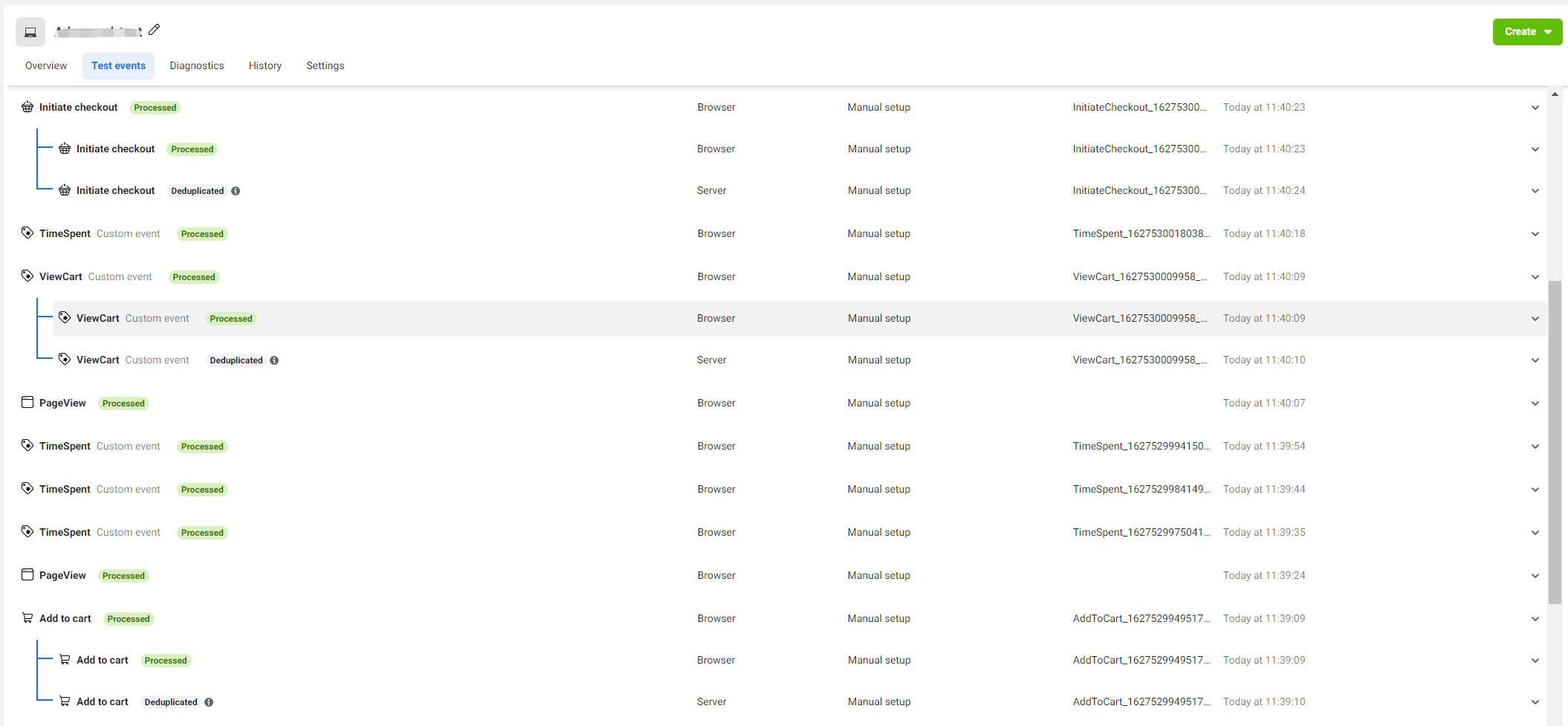
Try disabling the Facebook library integration on the Pixel settings page. This can cause issues if you are using Shopify's default Facebook pixel or additional plugins.
If there are issues with pixel fires, please send us a message and explain what's wrong.